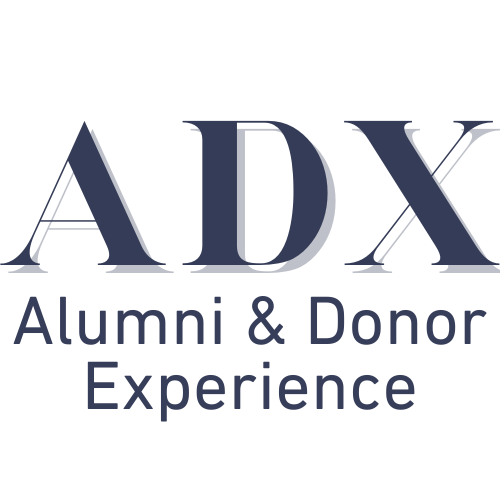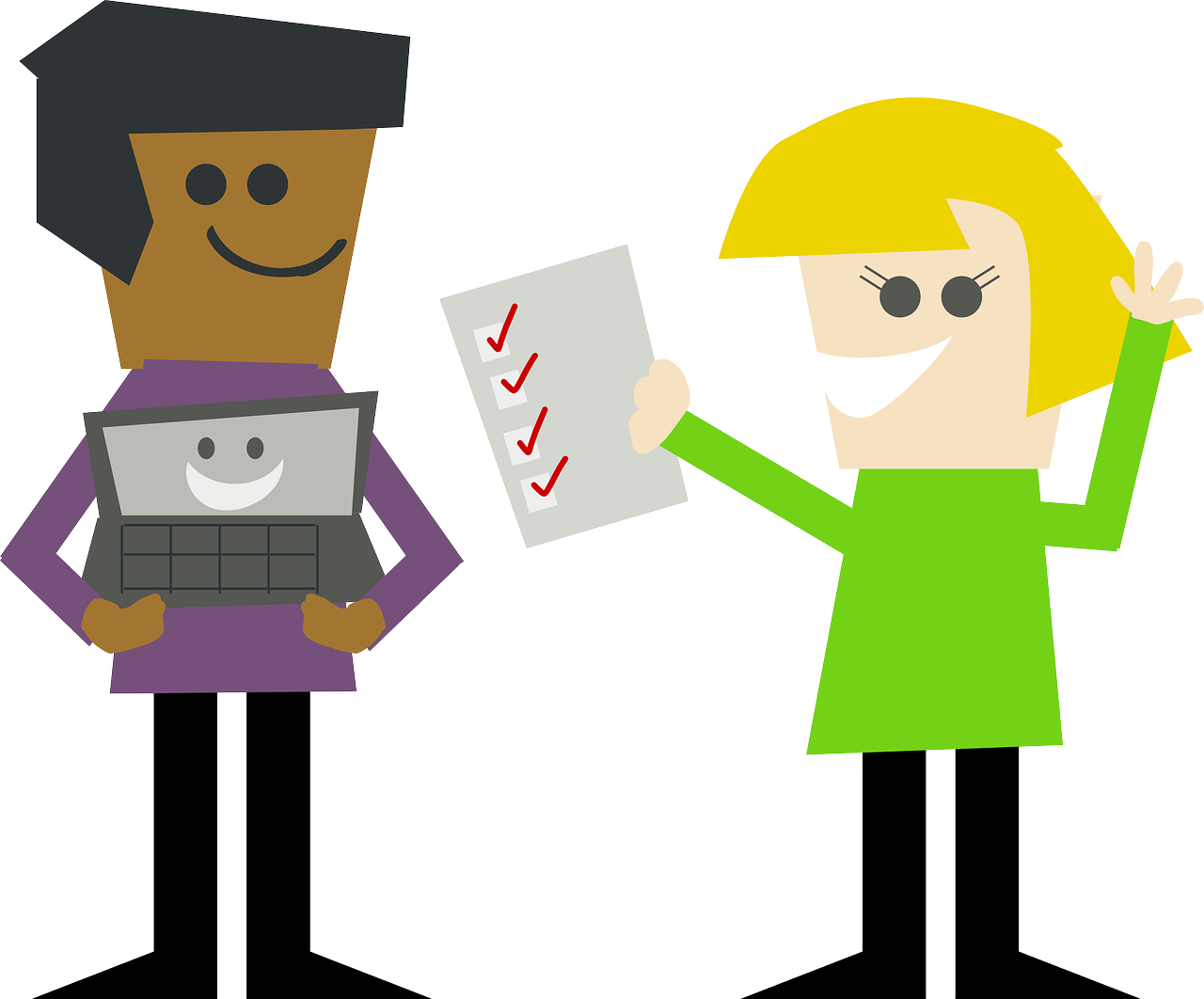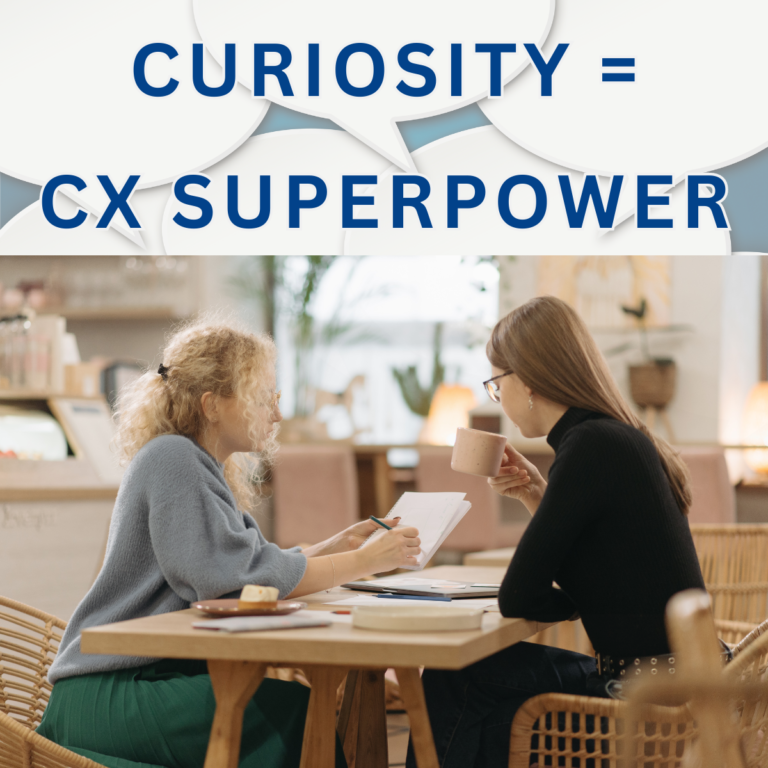Managing seven part-time help desk employees is tough. The key to success is communication and keeping them, our team, updated on what’s happening.
When I worked in retail, the staff was all part time, with the exception of the managers. The daily expectation was that when someone started their shift, the first thing they would do after clocking in would be to find one of the managers and have a 2 – 3 minute touch base to learn about any new promotions, recap on what may have occurred while they were out and what the goals were for the day.
They system worked great for retail. It got people caught up, thinking about the day and brought them right into their shift. We briefed on the following metrics:
- Sales goal for the day
- Number of visits predicted for the day
- Number of visits so far
- Sales so far
- Special promotions
- Company memos
- Additional news
- Where they would be stationed in the store
- What time their break was planned
Our information was in a binder at the desk and anyone could look through it, at any time. It was a great way to check in with everyone throughout the day, ensure that they were ready to work and answer any questions that they may have. We had about five staff a day who would have the check in, and it was always told by the manager on duty.
I’m working on developing a similar model for our help desk and will be focusing on the following
- Number of interactions for the week/ month
- A list of eblasts that were sent out the past two days
- Updates about anything that may be a reason for an alum call
- Any issues which weren’t addressed the day before
- Staff workflow
- Thank you/ kudos
I’m hung up on where to keep this information. There’s no need to print it and have a binder since we all have access to a computer, but it’s finding the right software to help. Is it Google Drive, Trello, HelpDesk….
If you have any suggestions, I’d love to hear!
–